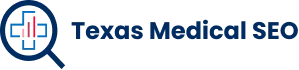Are you looking to enhance the user experience (UX) of your Texas-based healthcare website? We understand the importance of providing a seamless and user-friendly online platform for your patients. At our company, we specialize in optimizing websites to maximize UX and ensure that your visitors have a positive and satisfying experience.
In this article, we will guide you through the key strategies to consider when maximizing UX for your healthcare website. By understanding your target audience, streamlining navigation, optimizing loading speed, prioritizing mobile-friendly design, enhancing visual branding, implementing user-friendly forms and contact options, as well as continuously testing and improving your website, you can create an exceptional online presence that truly serves the needs of your patients.
With our knowledge and attention to detail, we will help you create a healthcare website that not only reflects the values of your organization but also enhances the overall experience for those seeking medical services in Texas. Let's work together to provide an exceptional user-focused platform for serving others.
Key Takeaways
- Understanding the target audience and their preferences is crucial for maximizing UX on a Texas-based healthcare website.
- Streamlining navigation and organizing website content logically with clear labels and intuitive menus helps enhance UX.
- Prioritizing mobile-friendly design and optimizing touch elements and mobile-specific features improve the usability and accessibility of the website for mobile users.
- Enhancing visual design and branding through consistent color schemes, legible fonts, visually appealing graphics, and relevant images creates a cohesive brand identity and engages users.
Understand Your Target Audience
You need to understand your target audience in order to create a healthcare website that truly connects with and meets their needs. User research and market analysis are essential tools for gaining insights into the preferences, behaviors, and expectations of your users. By conducting user research, such as interviews, surveys, and usability testing, you can gather valuable data on what users want from a healthcare website. This information will help you design an intuitive user interface that addresses their specific concerns and provides the information they need.
Market analysis is equally important as it allows you to identify trends and patterns in the healthcare industry within Texas. By understanding the competitive landscape and analyzing consumer behavior, you can tailor your website's content and features to stand out from competitors while meeting the unique requirements of Texans seeking healthcare services.
With this knowledge about your target audience in hand, you can streamline navigation and information architecture on your website seamlessly. By organizing content in a logical manner with clear labels and intuitive menus, users can easily find what they're looking for without frustration or confusion. Transitioning into the subsequent section about 'streamline navigation and information architecture,' we'll discuss how these elements contribute to enhancing user experience on your Texas-based healthcare website.
Streamline Navigation and Information Architecture
When it comes to maximizing the user experience for our Texas-based healthcare website, one key aspect we need to focus on is streamlining navigation and information architecture. It is crucial that we organize our website content in a clear and intuitive manner, making it easy for users to find what they're looking for. Simplifying navigation menus and ensuring easy access to important information will further enhance the usability of our website, allowing users to navigate through the site effortlessly and efficiently.
Organize your website content in a clear and intuitive manner
Efficiently organizing your website content will ensure a seamless user experience for visitors to your Texas-based healthcare platform. Clear organization and intuitive navigation are key elements in making your website user-friendly. To achieve this, consider the following strategies:
- Categorize and group related information together, making it easier for users to locate what they need.
- Use descriptive headings and subheadings that clearly indicate the content within each section.
- Implement a logical hierarchy of pages and subpages, allowing users to navigate through the site effortlessly.
- Provide quick access to important information by prominently featuring it on the homepage or using a sticky menu.
By organizing your website content in a clear and intuitive manner, you can ensure that users can easily find the information they need. In our next section, we will discuss how to simplify navigation menus and ensure easy access to important information.
Simplify navigation menus and ensure easy access to important information
Streamline your navigation menus and make it effortless for visitors to find vital information. User engagement is key in maximizing the user experience (UX) of your Texas-based healthcare website. By simplifying your navigation menus, you can guide users through your site seamlessly, ensuring easy access to important information such as services offered, contact details, and appointment scheduling. Consider using clear and concise labels for each menu item, avoiding jargon or complex terminology that may confuse users. Additionally, incorporate accessibility options like dropdown menus or search bars to cater to different user preferences and needs. This will enhance the overall usability of your website and improve user satisfaction. As we move on to optimizing website loading speed, it's crucial to keep in mind that a smooth and efficient browsing experience is essential for retaining users' interest and engagement.
Optimize Website Loading Speed
To optimize the loading speed of our Texas-based healthcare website, we need to focus on two key points. Firstly, compressing large files and images will significantly improve loading times, ensuring a smoother user experience. Secondly, it is crucial to minimize the use of plugins and scripts that may slow down our website, allowing for faster page load times. By implementing these strategies, we can enhance the overall performance of our website and provide users with a seamless browsing experience.
Compress large files and images to improve loading times
Reduce the size of your files and images to speed up your website's loading times and enhance user experience, ensuring a seamless navigation for your valued visitors. Image compression is a crucial step in optimizing your website's performance. By compressing images, you can significantly reduce their file size without compromising the quality. This not only improves loading times but also minimizes bandwidth usage for both desktop and mobile users. Additionally, file optimization plays a vital role in improving website speed. Compressing files such as CSS, JavaScript, and HTML reduces their size, resulting in faster load times. By implementing these techniques, you can create a smoother browsing experience for your audience while showcasing high-quality visuals. As we move forward to the next section about minimizing the use of plugins and scripts that may slow down your website, we must remember that every element on our site contributes to user satisfaction and engagement.
Minimize the use of plugins and scripts that may slow down your website
Cutting back on excessive plugins and scripts can dramatically speed up your website, delivering a seamless browsing experience that will leave your visitors pleasantly surprised. To improve website performance and reduce page load times, consider the following:
- Evaluate the necessity of each plugin or script: Remove any that are not essential to the functionality or user experience of your site.
- Optimize existing plugins and scripts: Update them regularly to ensure they are running efficiently and not causing any slowdowns.
- Use lightweight alternatives: Look for plugins or scripts that offer similar functionality but have a smaller file size or require fewer resources.
- Combine multiple scripts into one: Minimize HTTP requests by bundling similar scripts together.
- Utilize lazy loading techniques: Load content as it becomes visible on the screen, rather than all at once.
By minimizing the use of plugins and scripts, you can significantly enhance your website's performance and reduce page load times. This optimization is crucial when prioritizing mobile-friendly design, which we will discuss next.
Prioritize Mobile-Friendly Design
When it comes to prioritizing mobile-friendly design for our Texas-based healthcare website, we need to ensure that our website is responsive and adaptable to different screen sizes. This means that regardless of whether someone is viewing our website on a smartphone or a tablet, it should still provide an optimal user experience. Additionally, we should optimize touch elements and consider incorporating mobile-specific features such as click-to-call buttons, making it easier for users to contact us directly from their mobile devices. By implementing these key points, we can enhance the overall usability and accessibility of our website for mobile users.
Ensure your website is responsive and adaptable to different screen sizes
Ensure your website's responsiveness and adaptability to different screen sizes for an optimal user experience.
To maximize the UX of your Texas-based healthcare website, it is crucial to prioritize adapting mobile first. By optimizing the user experience for different devices, you ensure that users can access your site seamlessly on any screen size. Here are four key considerations when implementing responsive design techniques:
- Adapting mobile first allows you to tailor the layout and content specifically for smaller screens.
- Optimizing user experience for different devices ensures that all users have a consistent and enjoyable browsing experience.
- Ensuring cross-platform compatibility guarantees that your website functions flawlessly across various operating systems and browsers.
- Using responsive design techniques enables your site to automatically adjust its layout based on the device being used.
By incorporating these strategies, you create a website that is user-friendly and accessible to all. Next, we will explore how to further enhance the mobile experience by optimizing touch elements and considering mobile-specific features such as click-to-call buttons.
Optimize touch elements and consider mobile-specific features such as click-to-call buttons
To enhance the user experience on mobile devices, we need to optimize touch elements and incorporate mobile-specific features like click-to-call buttons. Click to call optimization allows users to easily contact healthcare providers with just a single tap, increasing accessibility and convenience. When optimizing touch elements, it is important to ensure that they are large enough for users to interact with comfortably on smaller screens. This includes properly spacing out buttons and links, as well as using clear and intuitive icons. Additionally, considering mobile-specific features such as swipe gestures can further improve the user experience. By prioritizing touch element optimization and incorporating mobile-specific features like click-to-call buttons, we can create a seamless and user-friendly experience for visitors accessing our website on their mobile devices.
Now let's transition into how we can enhance the visual design and branding of our Texas-based healthcare website without sacrificing usability.
Enhance Visual Design and Branding
When it comes to enhancing visual design and branding for our Texas-based healthcare website, we prioritize using a consistent color scheme and typography to create a cohesive brand identity. This helps establish recognition and reinforces our brand message. Additionally, we incorporate visually appealing graphics and images throughout the website to enhance user engagement and make the overall experience more enjoyable for our users.
Use a consistent color scheme and typography to create a cohesive brand identity
Establishing a consistent color scheme and typography will help you create a cohesive brand identity for your Texas-based healthcare website, enhancing the overall user experience. Consistent branding is crucial for building trust and recognition among your users. Here are four key considerations when choosing a color scheme and typography for your website:
- Reflect your brand values: Select colors that align with the values of your healthcare organization, such as trustworthiness, professionalism, and compassion.
- Maintain readability: Choose legible fonts that are easy to read across different devices and screen sizes.
- Create visual hierarchy: Utilize typography to prioritize important information, such as headings and subheadings, to guide users through the content.
- Ensure accessibility: Opt for colors with sufficient contrast to accommodate users with visual impairments.
By implementing these guidelines, you can establish a strong brand identity that resonates with your audience while providing an intuitive user experience. Incorporating visually appealing graphics and images will further enhance user engagement on your website.
[Continued in next section]
Incorporate visually appealing graphics and images to enhance user engagement
Enhancing user engagement on your healthcare website is easily achieved by incorporating visually appealing graphics and images. By integrating interactive multimedia elements, such as videos, infographics, and animations, you can provide a more immersive and engaging experience for your users. These visual aids not only capture their attention but also help them better understand complex medical information.
Including relevant images throughout your website can greatly enhance the overall user experience. Graphics can be used to illustrate medical procedures or showcase the facilities and services offered by your healthcare organization. Additionally, incorporating real-life photos of doctors and staff members can create a sense of trust and familiarity.
When selecting graphics and images for your website, it is important to maintain consistency with your brand identity established through color schemes and typography. This cohesive approach will help reinforce your branding message while providing an aesthetically pleasing experience for users.
In the next section about implementing user-friendly forms and contact options, we will discuss how to further enhance user interactivity on your healthcare website.
Implement User-Friendly Forms and Contact Options
To boost user satisfaction on your Texas-based healthcare website, make sure to incorporate user-friendly forms and contact options that are easy to use and navigate. User engagement is crucial in converting website visitors into potential patients or clients. Here are three key points to consider:
Simplify the forms: Keep the number of fields minimal and only ask for essential information. Long and complicated forms can be overwhelming and deter users from completing them. Make sure the form is visually appealing with clear instructions.
Provide multiple contact options: Offer various ways for users to get in touch with your healthcare business, such as phone numbers, email addresses, live chat support, or even a dedicated contact form. This ensures that users can choose their preferred method of communication.
Responsive design: Ensure that your forms and contact options are optimized for mobile devices. Many people now access websites through their smartphones or tablets, so it's essential to provide a seamless experience across all devices.
By implementing these user-friendly forms and contact options, you will create an inviting environment that encourages interaction with your healthcare website. In the next section about continuously testing and improving your website, we will explore additional strategies to enhance the overall user experience.
Continuously Test and Improve Your Website
When it comes to improving our Texas-based healthcare website, we understand the importance of continuously testing and enhancing it. By conducting usability testing, we can identify areas that need improvement and make necessary changes to enhance user experience. Additionally, monitoring user behavior and gathering analytics data allows us to gain insights that inform future enhancements, ensuring that our website remains user-focused and meets the needs of our audience.
Conduct usability testing to identify areas for improvement
Start by conducting usability testing to pinpoint areas where your Texas-based healthcare website can be improved. Usability testing is a crucial step in maximizing user experience (UX) as it provides valuable insights into how users interact with your website. By observing real users navigating through your site and gathering their feedback, you can identify pain points, confusing elements, or areas that need improvement.
During usability testing, consider the following subtopics:
- Test navigation and menu functionality to ensure ease of use.
- Evaluate the clarity and readability of content to enhance understanding.
- Assess form completion process for simplicity and efficiency.
By incorporating user feedback from usability testing, you can make informed decisions on improving your website's UX. In the next section about monitoring user behavior and gathering analytics data to inform future enhancements, we will explore another essential aspect of optimizing your Texas-based healthcare website.
Monitor user behavior and gather analytics data to inform future enhancements
After conducting usability testing to identify areas for improvement on our Texas-based healthcare website, we now shift our focus to monitoring user behavior and gathering analytics data. This crucial step allows us to gain deeper insights into user engagement and make informed decisions for future enhancements. By analyzing user behavior, such as click-through rates, time spent on pages, and conversion rates, we can uncover patterns and trends that help us understand what aspects of the website are working well and where improvements are needed. Additionally, implementing A/B testing strategies enables us to compare different versions of webpages or features in order to determine which ones result in better user experiences. With this data-driven approach, we can continuously optimize our website's UX to ensure it meets the needs and expectations of our users while delivering exceptional service.
Frequently Asked Questions
How can I ensure that my healthcare website appeals to both English-speaking and Spanish-speaking users in Texas?
To ensure our healthcare website appeals to both English-speaking and Spanish-speaking users in Texas, we need to prioritize multilingual content and cultural sensitivity. By offering our website in both languages, we can cater to a wider audience and provide equal access to important information. It's crucial that we understand the unique needs and preferences of each user group, ensuring that our design, navigation, and content are user-friendly, inclusive, and respectful of their respective cultures.
Are there any specific regulations or guidelines I need to follow when designing a healthcare website in Texas?
When designing a healthcare website in Texas, it is crucial to adhere to certain regulations and guidelines. These ensure that your website meets the necessary legal requirements and provides a safe and secure user experience. Regulations may include compliance with HIPAA privacy rules and accessibility standards. Guidelines focus on usability, such as clear navigation, informative content, and intuitive design. By following these regulations and guidelines, you can create a healthcare website that prioritizes user needs while meeting legal obligations.
What are some effective strategies for incorporating user-generated content on my healthcare website?
Promoting user engagement on a healthcare website can be achieved by incorporating user-generated content. One effective strategy is to utilize patient testimonials, as they provide real-life experiences that potential patients can relate to. These testimonials create trust and credibility, enhancing the overall user experience. By featuring stories of successful treatments or positive interactions with healthcare providers, visitors are more likely to engage with the website and feel confident in their decision-making process. User-generated content plays a crucial role in building a user-focused and informative healthcare website.
How can I effectively integrate social media platforms into my healthcare website in order to engage with users?
Integrating social media platforms is crucial for engaging users on your healthcare website. By incorporating popular platforms like Facebook, Twitter, and Instagram, we can create a dynamic online community where users can connect with us and each other. This allows us to share valuable information, answer questions in real-time, and receive feedback directly from our audience. Additionally, integrating social media buttons throughout the website makes it easy for users to share our content, increasing visibility and engagement.
Are there any specific accessibility standards I should consider when designing my healthcare website for users with disabilities in Texas?
Designing accessible healthcare websites is crucial for ensuring inclusivity for users with disabilities in Texas. It is important to adhere to specific accessibility standards when creating your website. Consider implementing features such as alt text for images, keyboard navigation, and clear headings. Providing captioning or transcripts for videos can also enhance accessibility. Conduct regular testing and user feedback sessions to identify any potential barriers and make necessary improvements. By prioritizing accessibility, you can create a website that serves all users in Texas effectively and inclusively.
Conclusion
In conclusion, by prioritizing the user experience on your Texas-based healthcare website, you can ensure that visitors find the information they need quickly and easily. Understanding your target audience and streamlining navigation are key to providing a seamless browsing experience. Optimizing loading speed and ensuring mobile-friendly design further enhance user satisfaction. By paying attention to visual design, branding, and implementing user-friendly forms and contact options, you can create a website that is both visually appealing and functional. Continuously testing and improving your website will ensure it remains user-focused and meets the evolving needs of your audience.