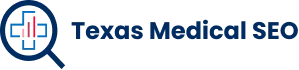Are you a healthcare provider in Texas looking to ensure that your website is accessible to all users, including those with disabilities? Making your website ADA compliant is not only a legal requirement but also a way to provide equal access to healthcare information and services. In this article, we will guide you through the steps of making your Texas healthcare website ADA compliant.
Firstly, it's crucial to understand the ADA compliance requirements and how they apply to websites. Conducting an accessibility audit of your website will help identify any barriers or issues that need addressing. You'll then need to make sure your website navigation and structure are accessible, ensuring easy navigation for all users.
Another important aspect is making text and images accessible for screen readers. Providing alternative text for non-text elements is essential for visually impaired individuals. Implementing keyboard navigation and focus indicators will improve usability for those who cannot use a mouse.
Lastly, regularly monitoring and updating your website for ADA compliance ensures that it remains accessible over time. By following these guidelines, you can create an inclusive online experience for all users seeking healthcare information in Texas.
Key Takeaways
- ADA compliance is important for healthcare providers in Texas to ensure equal access for all users, including those with disabilities and to meet legal requirements.
- Conducting an accessibility audit helps identify barriers and issues, allowing healthcare providers to address accessibility concerns effectively.
- Key elements of an ADA compliant website include accessible website navigation and structure, screen reader accessibility, keyboard navigation, regular monitoring and updating, accessibility training, and seeking professional help.
- Specific accessibility considerations include color contrast, clear and consistent navigation, keyboard accessibility, organized web content, alt text for images, accurate transcripts for audio content, and captions for videos.
Understand ADA Compliance Requirements
Get ready to dive into the world of ADA compliance requirements and learn how to make your Texas healthcare website accessible to everyone! Ensuring that your website meets ADA standards is crucial in providing equal access and opportunity for all individuals, regardless of their disabilities. To begin, it's important to conduct accessibility training for your team. This will equip them with the knowledge and skills needed to create and maintain an ADA compliant website. By understanding the key principles of accessibility, such as proper use of alt tags for images, creating descriptive headings, and providing transcripts for videos, you can ensure that your website is inclusive and user-friendly.
However, navigating the complex realm of ADA compliance can be challenging. That's why it is often beneficial to seek professional help. Hiring experts who specialize in web accessibility can provide valuable guidance throughout the process. They have extensive knowledge of ADA requirements and can assist in implementing necessary changes or improvements to your website.
Now that you understand ADA compliance requirements, it's time to move on to the next step: conducting an accessibility audit of your website. This involves thoroughly evaluating every aspect of your site to identify potential barriers or areas that need improvement.
Conduct an Accessibility Audit of Your Website
Start by evaluating the accessibility of your website through a comprehensive audit, ensuring that every aspect is accessible to all users. Understanding color contrast is crucial in creating an ADA compliant website. Colors should be chosen carefully to ensure that text and images are easily distinguishable for individuals with visual impairments. Test your website's usability by navigating through it using only a keyboard. This will help identify any barriers for those who rely on assistive technologies such as screen readers.
During the accessibility audit, pay close attention to the layout and structure of your website. Make sure headings are properly formatted using HTML tags to assist users in navigating through content easily. Additionally, ensure that all links have descriptive anchor text so that screen reader users can understand their purpose without relying on surrounding context.
By conducting an accessibility audit, you will gain valuable insight into areas of improvement on your website. With this knowledge, you can make necessary adjustments to enhance the user experience for everyone. In the next section about making your website navigation and structure accessible, we will discuss techniques for improving site navigation and organizing content effectively without overwhelming users with disabilities or impairments.
Make Your Website Navigation and Structure Accessible
Enhance the user experience by creating an easily navigable website structure that ensures accessibility for all users. When designing a healthcare website, it is crucial to consider accessible design principles and adhere to ADA guidelines. Here are three key elements to make your website navigation and structure accessible:
- Clear and consistent navigation: Implement a well-organized menu system that is easy to understand and navigate. Use descriptive labels for each menu item and ensure they are in a logical order. Consider using breadcrumbs or site maps to help users orient themselves within the website.
- Keyboard accessibility: Ensure that all interactive elements on your website can be accessed and operated using only a keyboard. This is essential for individuals who have motor disabilities or rely on assistive technologies like screen readers. Test your website's keyboard accessibility by tabbing through all links, buttons, and form fields.
- Logical content hierarchy: Organize your web content in a structured manner with appropriate headings, subheadings, paragraphs, and lists. Use heading tags (H1-H6) correctly to provide clear hierarchical structure to your content. This helps users navigate through the information more efficiently.
By implementing these strategies, you can create an inclusive online environment for all users. In the next section, we will discuss how to ensure text and images are accessible to screen readers without compromising on usability.
Ensure Text and Images Are Accessible to Screen Readers
Improve the inclusivity of your website by ensuring that text and images can be easily accessed and understood by screen readers, allowing all users to fully engage with your content. To make your Texas healthcare website ADA compliant, it is crucial to provide image descriptions and audio transcripts for non-text elements.
When it comes to images, screen readers rely on alternative text (alt text) to describe them. Alt text should be concise but descriptive, conveying the important information or context of the image. It is essential not to use generic phrases like "image" or leave alt text blank, as this provides no meaningful information for visually impaired users.
Audio content such as podcasts or video recordings should include accurate and comprehensive transcripts. Transcripts allow individuals using screen readers to access the same information as those who can hear the content. Make sure these transcripts are easy to find and navigate on your website.
By providing image descriptions and audio transcripts, you ensure that all users can comprehend your website's visual elements and multimedia content. Next, we will discuss how to provide alternative text for non-text elements without compromising accessibility.
Provide Alternative Text for Non-Text Elements
Ensure that text and images on your website are accessible to screen readers by providing alternative text for non-text elements. This is crucial in making sure that individuals with visual impairments can fully understand the content of your website. When adding images, make sure to include alt attributes that provide a concise and accurate description of the image. For example, if you have a picture of a doctor examining a patient, the alt attribute could be "Doctor examining patient". This allows screen readers to read out this description to visually impaired users.
In addition to providing alternative text for images, it is important to create captions for videos on your website. Captions provide an additional layer of accessibility by allowing individuals who are deaf or hard-of-hearing to understand the audio content of the video. Use descriptive headings throughout your website's content as well. Headings help organize information and make it easier for users with disabilities to navigate through different sections of your site.
By ensuring that text and images are accessible through alternative text descriptions, creating captions for videos, and using descriptive headings, you are taking important steps towards making your healthcare website ADA compliant. Next, we will discuss how to implement keyboard navigation and focus indicators without compromising usability.
Implement Keyboard Navigation and Focus Indicators
Explore the ease and accessibility of navigating through your healthcare website using just your keyboard, and discover the importance of clear focus indicators to guide you along the way. By implementing keyboard navigation, you can improve usability and enhance user experience for individuals with disabilities or those who prefer using a keyboard instead of a mouse. This feature allows users to easily navigate through different sections, menus, and links on your website by using simple keystrokes.
To ensure that keyboard navigation is fully functional, it's crucial to provide clear focus indicators. These indicators visually highlight the element currently in focus, making it easier for users to understand where they are on the page. Focus indicators can be implemented as a border or a change in color when an element is selected. By incorporating these elements into your website design, you significantly enhance user experience and make it more accessible for all users.
Regularly monitoring and updating your website for ADA compliance ensures that it remains usable and accessible to everyone. It is essential not only to implement these features but also to maintain them over time as technology evolves and standards change. Monitoring and updating your website will help you stay ahead of any potential accessibility issues while ensuring that all users have equal access to critical healthcare information without any barriers or limitations
Regularly Monitor and Update Your Website for ADA Compliance
To maintain optimal accessibility, it's important for us to regularly monitor and update our healthcare website for compliance with ADA standards. Monitoring compliance ensures that our website is accessible to all individuals, including those with disabilities. We need to regularly check if our website meets the ADA guidelines and make any necessary updates or changes.
One aspect of monitoring compliance is reviewing the content on our website. We should ensure that all text, images, videos, and documents are accessible to individuals using assistive technologies such as screen readers. This includes providing alternative text for images, closed captions for videos, and properly formatted documents.
Updating content also plays a crucial role in maintaining ADA compliance. As we create new web pages or add new information, we need to ensure that they adhere to accessibility standards from the start. Additionally, we should periodically review existing content to make sure it remains compliant as guidelines may change over time.
Regular monitoring and updating of our healthcare website for ADA compliance not only ensures equal access but also demonstrates our commitment towards serving all individuals in Texas who rely on our services. By proactively making these efforts, we can provide an inclusive online experience for everyone accessing our site.
Frequently Asked Questions
How can I ensure that my website is accessible to individuals with visual impairments?
To ensure that our website is accessible to individuals with visual impairments, we can utilize web accessibility tools and prioritize the importance of alt text. These tools help us identify and fix any barriers that may hinder accessibility, ensuring a smooth browsing experience for all users. Alt text, or alternative text, provides descriptive information about images on our website, allowing visually impaired individuals to understand the content through screen readers. By implementing these measures, we are actively making our website inclusive and serving the needs of all users.
What are some common barriers that prevent websites from being ADA compliant?
Common barriers that prevent websites from being ADA compliant include inaccessible content, such as images without alt text or videos without captions. Another challenge is poor website navigation, making it difficult for individuals with disabilities to find and access information. Lack of proper color contrast can also pose difficulties for people with visual impairments. To overcome these challenges, implementation strategies such as providing alternative text for images, adding captions to videos, and ensuring clear navigation options can greatly enhance ADA compliance on websites.
Are there any specific guidelines or standards that I need to follow to make my website ADA compliant?
To ensure ADA compliance for your website, it is crucial to follow specific guidelines and standards. The ADA compliance guidelines provide a comprehensive checklist to make your Texas healthcare website accessible to all users. These guidelines cover various aspects such as web content accessibility, keyboard navigation, image alt tags, color contrast, and more. By adhering to these standards, you can create an inclusive online experience that serves everyone in the community seeking healthcare information or services.
How can I make sure that my website is keyboard accessible for individuals who cannot use a mouse?
To ensure keyboard accessibility for individuals who can't use a mouse, we need to implement proper navigation techniques. This involves adding keyboard shortcuts and ensuring that all interactive elements can be accessed using the tab key. Additionally, it's crucial to test your website with screen readers to ensure compatibility. Providing alternative text for images and properly structuring headings and links will enhance the user experience for those relying on screen readers.
What are some consequences of not making my healthcare website ADA compliant?
Consequences of not making your healthcare website ADA compliant can be detrimental. It may lead to legal issues, potential lawsuits, and damage to your reputation. In addition, you risk excluding a significant portion of the population who rely on assistive technologies to access online content. However, there are solutions available. By ensuring your website meets ADA guidelines, you can provide equal access to healthcare information for all users, avoid complications, and demonstrate your commitment to inclusivity and accessibility.
Conclusion
In conclusion, ensuring ADA compliance for your Texas healthcare website is crucial to providing equal access to all individuals. By understanding the requirements and conducting an accessibility audit, you can identify areas for improvement. Making the navigation and structure accessible, providing alternative text for non-text elements, and implementing keyboard navigation are essential steps. Regular monitoring and updating of your website will help maintain ADA compliance standards. Remember, attention to detail plays a vital role in creating an inclusive online experience for everyone.